We are happy to announce that our Fall 2023 (5.5) release will be rolling out to all regions during the month of October. With a time-saving new integration with SentinelOne, greatly improved reporting capabilities and more visibility into critical vulnerabilities, this release offers more security, flexibility and convenience for our customers.
NinjaOne's integration with SentinelOne's Singularity Complete and Control products will be available for preview. With this integration, IT teams can automatically deploy SentinelOne agents to endpoints, ensure their fleet of managed endpoints is secure, and view threats detected by SentinelOne directly in NinjaOne. SentinelOne Singularity Complete offers next-AV, EDR and threat hunting capabilities in one robust product. Threats detected and quarantined by SentinelOne are immediately displayed in NinjaOne dashboards, enabling one-click access to the threat in SentinelOne to investigate and remediate threats. NinjaOne customers are invited to preview this new integration.
NinjaOne Mobile Device Management
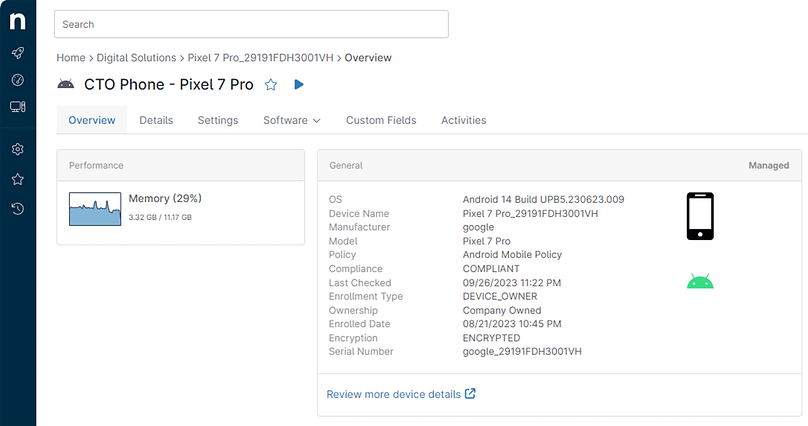
We are excited to invite our NinjaOne customers to the beta phase of NinjaOne MDM!
With NinjaOne MDM, IT teams gain comprehensive visibility and control over every endpoint device, regardless of platform. With support for both Android and iOS for mobiles and tablets, seamless management of both BYOD and company-owned devices is ensured. We invite our NinjaOne customers to get an exclusive preview of MDM as we prepare for the official launch.
NinjaOne reporting – new design
Customers have been telling us for years that they love NinjaOne, but that our reporting needs improvement. We're excited to announce that the reporting overhaul in NinjaOne is now available in open beta. This comprehensive overhaul elevates reporting from an acknowledged shortcoming to a premium feature. We are so convinced of the new design of the reporting that we have made it a central menu item in the main navigation.
We have received lots of suggestions on how we can improve ours reporting and are excited to announce that some important new features are now ready for NinjaOne customers to beta test!
- With the new one the report template builder users can view report models, adjust report widgets, change content order, and iterate on the design of graphical reports in real time.
- Data tables is a new report type that allows you to drag a filterable, customizable Excel-like table of information into any report for more robust, data-centric reporting. Data tables can be downloaded as CSV files for easy management.
- To facilitate viewing and distribution of reports, users can now filter templates by organization, location, device group, and time frame.
- We've separated report distribution scheduling from report generation, so you can attach multiple custom reports of different types to scheduled emails.
CVSS scoring and color coding
NinjaOne has been providing Common Vulnerability Scoring System (CVSS) scores and CVEs for all patches in our patching solution for over a year. In this release, we've color-coded the CVSS score to quickly rank how critical the vulnerabilities are. For CVEs that have multiple vulnerabilities, the score reflects the most critical vulnerability with details that can be viewed with a single click.
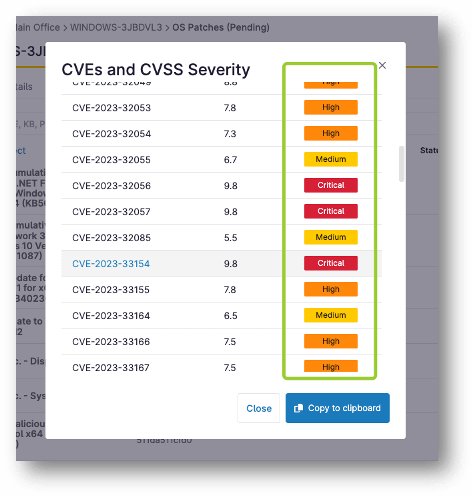
NinjaOne Backup improvements
NinjaOne Backup has a range of new features that provide more flexibility and control over how you secure and protect your devices and data.
- Customers can now choose to have automations run before or after backup jobs – a much-requested feature. Start or stop a service, run a PowerShell script, or stop a backup job from running based on script output.
- As a safeguard against accidental deletion of data, two-factor authentication is now required for all deletions of backup data, and deleted backup data will be saved for 72 hours before being completely deleted in the event of accidental or unauthorized data deletion.
- We've added new API endpoints that return new information for backups – start and end times, status, size and backup type.
- A new policy override warning is triggered if a policy is changed that will disconnect a device from further backup. This reduces the risk of unwanted stops in device-specific backup plans.
- You can now automatically set an added local storage device as the default storage location for local backups.
- And we've added some quality of life improvements that should make it easier for everyone:
- Technicians can now select or deselect all file/folder exceptions, making it easier to adjust backup settings without having to deselect dozens of options.
- We've improved scan and upload speeds for backing up files and folders, added a drive count, and alphabetized backup drives.
- We've added direct links to NinjaOne Dojo articles from bugs to help provide quick solutions to specific problems, and more links are being added all the time.
Some other important functions that save time and provide greater flexibility are e.g.:
- In NinjaOne, custom device groups are now sharable, simplifying setup and customization for all customers. When technicians create or edit a device group, they can share access to view, update, or full control with other users, eliminating the need for redundant custom groups.
- Organizations can now be edited in bulk, allowing remote access provider settings to be configured for multiple organizations. A secondary configuration can be implemented to select the types of devices that can use the remote access tool (Windows workstation, Windows server, or Mac) and whether end-user confirmation is required for connection. There is also a parent setting for nodes that controls whether units can be automatically added, manually added, or rejected to organizations.
Details of all these new features can be found, as always, in the NinjaOne Dojo product documentation.















